





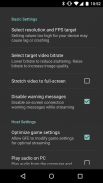
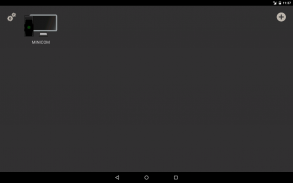



Descrizione di Moonlight Game Streaming
This app streams games, programs, or your full desktop from an NVIDIA GameStream-compatible PC on your local network or the Internet using NVIDIA GeForce Experience. Mouse, keyboard, and controller input is sent from your Android device to the PC.
Streaming performance may vary based on your client device and network setup. HDR requires an HDR10-capable device, GTX 1000-series GPU, and HDR10-enabled game.
Features
• Open-source and completely free (no ads, IAPs, or "Pro")
• Streams games purchased from any store
• Works on your home network or over the Internet/LTE
• Up to 4K 120 FPS HDR streaming with 7.1 surround sound
• Keyboard and mouse support (with Android 8.0 or rooted device)
• Supports PS3, PS4, Xbox 360, Xbox One, and Android gamepads
• Force feedback support
• Local co-op with up to 4 connected controllers
• Mouse control via gamepad by long-pressing Start
PC Requirements
• NVIDIA GeForce GTX/RTX series GPU (GT-series and AMD GPUs aren't supported by NVIDIA GameStream)
• NVIDIA GeForce Experience (GFE) 2.2.2 or later
Quick Setup Instructions
• Make sure GeForce Experience is open on your PC. Turn on GameStream in the SHIELD settings page.
• Tap on the PC in Moonlight and type the PIN on your PC
• Start streaming!
To have a good experience, you need a mid to high-end wireless router with a good wireless connection to your Android device (5 GHz highly recommended) and a good connection from your PC to your router (Ethernet highly recommended).
Detailed Setup Instructions
See the full setup guide https://bit.ly/1skHFjN for:
• Adding a PC manually (if your PC is not detected)
• Streaming over the Internet or LTE
• Using a controller connected directly to your PC
• Streaming your full desktop
• Adding custom apps to stream
MOGA controller users
If your controller has a switch with A and B, it must be switched to B to be used for streaming. If you have no switch, use the MOGA Universal Driver app.
PlayStation 3 controller users
Use the SixAxis app in "Native Gamepad" mode for Moonlight. The default button mapping needs to be adjusted to match the standard controller layout for streaming.
Troubleshooting
A detailed troubleshooting guide is available here: https://bit.ly/1TO2NLq
If you still can't solve your issue or just have a question, join our Discord server to chat with the Moonlight community: https://moonlight-stream.org/discord
Disclaimer: This app is not affiliated with NVIDIA Corporation. Please do not contact them for support. Instead, use the troubleshooting link at the bottom of the app description.
This app is open-source under the GPL. The code can be found here: https://github.com/moonlight-stream/moonlight-android
Legal: All trademarks cited here are the property of their respective owners.
Questa app trasmette in streaming giochi, programmi o desktop completo da un PC compatibile con NVIDIA GameStream sulla rete locale o su Internet utilizzando NVIDIA GeForce Experience. L'input di mouse, tastiera e controller viene inviato dal tuo dispositivo Android al PC.
Le prestazioni dello streaming possono variare in base al dispositivo client e alla configurazione della rete. L'HDR richiede un dispositivo compatibile con HDR10, GPU serie GTX 1000 e giochi abilitati per HDR10.
Caratteristiche
&Toro; Open-source e completamente gratuito (senza pubblicità, IAP o "Pro")
&Toro; Streaming giochi acquistati da qualsiasi negozio
&Toro; Funziona sulla tua rete domestica o su Internet / LTE
&Toro; Streaming HDR fino a 4K 120 FPS con audio surround 7.1
&Toro; Supporto per tastiera e mouse (con Android 8.0 o dispositivo rooted)
&Toro; Supporta gamepad PS3, PS4, Xbox 360, Xbox One e Android
&Toro; Forza supporto feedback
&Toro; Cooperativa locale con un massimo di 4 controller collegati
&Toro; Controllo del mouse tramite gamepad premendo a lungo Start
Requisiti PC
&Toro; GPU NVIDIA GeForce serie GTX / RTX ( GPU serie GT e AMD non sono supportate da NVIDIA GameStream )
&Toro; NVIDIA GeForce Experience (GFE) 2.2.2 o successive
Istruzioni di installazione rapida
&Toro; Assicurati che GeForce Experience sia aperta sul tuo PC. Attiva GameStream nella pagina delle impostazioni SHIELD.
&Toro; Tocca il PC in Moonlight e digita il PIN sul tuo PC
&Toro; Inizia lo streaming!
Per avere una buona esperienza, hai bisogno di un router wireless di fascia medio-alta con una buona connessione wireless al tuo dispositivo Android (5 GHz altamente raccomandato) e una buona connessione dal tuo PC al tuo router (Ethernet altamente raccomandato).
Istruzioni dettagliate per l'installazione
Consulta la guida alla configurazione completa https://bit.ly/1skHFjN per:
&Toro; Aggiunta manuale di un PC (se il PC non viene rilevato)
&Toro; Streaming su Internet o LTE
&Toro; Utilizzando un controller collegato direttamente al PC
&Toro; Streaming del desktop completo
&Toro; Aggiunta di app personalizzate allo streaming
Utenti controller MOGA
Se il controller ha un interruttore con A e B, deve essere commutato su B per essere utilizzato per lo streaming. Se non si dispone di alcun interruttore, utilizzare l'app MOGA Universal Driver.
Utenti controller PlayStation 3
Utilizzare l'app SixAxis in modalità "Native Gamepad" per Moonlight. La mappatura dei pulsanti predefinita deve essere regolata in modo che corrisponda al layout standard del controller per lo streaming.
Risoluzione dei problemi
Una guida dettagliata per la risoluzione dei problemi è disponibile qui: https://bit.ly/1TO2NLq
Se non riesci ancora a risolvere il problema o hai solo una domanda, unisciti al nostro server Discord per chattare con la comunità Moonlight: https://moonlight-stream.org/discord
Disclaimer: questa app non è affiliata a NVIDIA Corporation. Si prega di non contattarli per il supporto. Utilizzare invece il collegamento per la risoluzione dei problemi nella parte inferiore della descrizione dell'app.
Questa app è open-source sotto GPL. Il codice è disponibile qui: https://github.com/moonlight-stream/moonlight-android
Legale: tutti i marchi citati qui sono di proprietà dei rispettivi proprietari.










